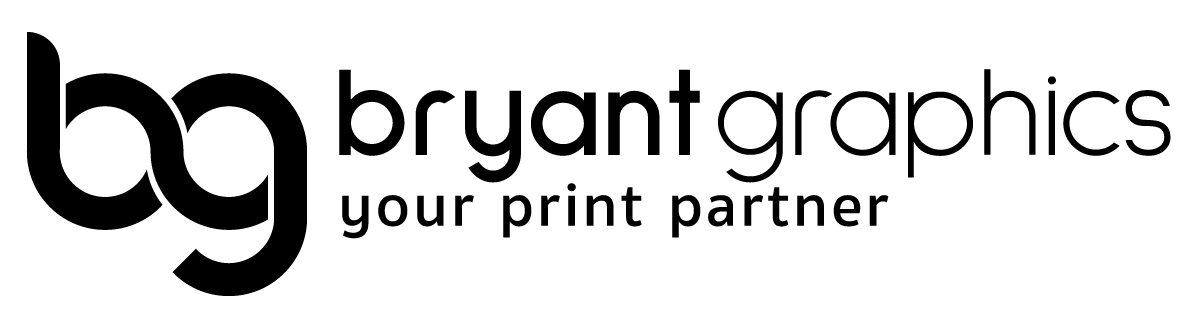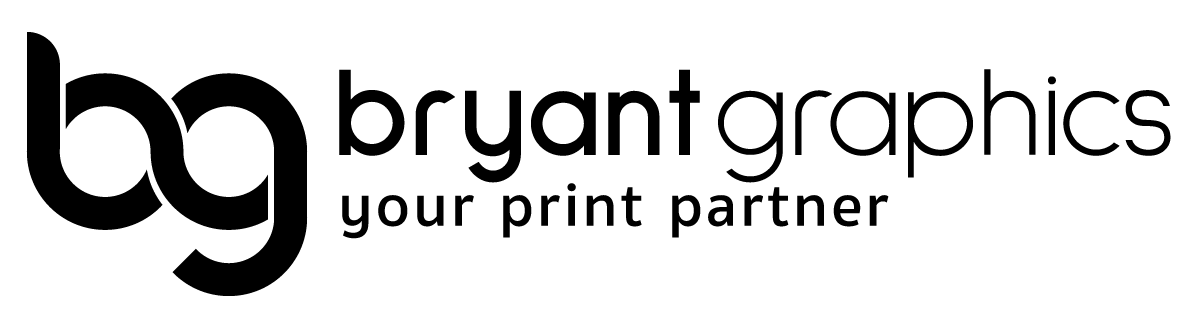What is white ink printing?
White ink printing is a method of printing in which white ink is used as one of the ink colors. Traditionally, most commercial printers used four-color printing (also known as CMYK printing) to create full-color prints. However, these inks are not opaque, so they cannot be used to print on darker or colored substrates. White ink is completely opaque and covering which allows it to be applied to virtually any surface. This makes it ideal for printing on dark or colored substrates or for creating prints with a white base layer.

What are the benefits and pros of white ink printing?
White ink printing can offer several benefits and advantages over traditional four-color printing or CMYK printing. To name a few:
- Printing on dark or colored substrates: White ink is completely opaque and covering which allows it to be applied to virtually any surface. This makes it ideal for printing on dark or colored substrates, which can be challenging with traditional four-color printing.
- Better color rendering and visibility: White ink printing can provide a more vibrant and contrasting color than four-color printing, resulting in better color rendering, visibility, and legibility.
- Enables printing on diverse surfaces: White ink printing is suitable for a wide range of print materials and products, including business cards, invitations, booklets, brochures, and table tents. It can also be used for printing on various translucent substrates such as clear vellum.
- High-quality prints: White ink printing processes can result in high-quality prints with sharp details, which can be advantageous for marketing materials, promotional products, and other applications where excellent print quality is necessary.
- Looking unique and eye-catching: White ink printing allows designers and marketers to create unique and eye-catching designs that stand out from other four-color printing designs. This can be a competitive advantage for brands looking to make a lasting impression on customers.
Overall, white ink printing can provide new possibilities and creative opportunities for businesses and designers, allowing them to create unique and high-quality prints on a wide range of substrates.
White Ink Printing
If you're using Adobe to design your prints, it's essential to set up a white ink swatch for your design. This guide will provide step-by-step instructions on how to set up a spot color white ink swatch in Adobe, ensuring that your design will print correctly.
Please note that Adobe Illustrator and Adobe In Design are the most effective programs to use when setting up a white ink file due to their versatility in selecting complex swatches and color settings.
Step 1: Create a New Swatch
Select "Swatches" in your Adobe program and click "New Swatch". In the "New Swatch" window, name your new swatch "White Ink".
Step 2: Set Your Swatch Color Type
Change your swatch color type to Spot Color. Leaving it as a process swatch will cause issues when printing your design.

Step 3: Choose Your CMYK Values
You can choose any CMYK values for your white ink swatch. However, we recommend making it as obvious as possible to know what is being printed in White Ink. One common practice is using 100% magenta. Include a photo reference in your design for clarity if necessary.
Step 4: Save Your Swatch
Save your white ink swatch for later use.
Step 5: Apply Your Swatch
Select the portions of text or design that you want to print in white ink. Apply the new white ink spot color swatch to the design or text. Double-check if any outlined or filled portions of the design need that spot color swatch applied.
Step 6: Save Your Files
Save your file in PDF format and upload it with your order before submitting. By following these steps, you can guarantee that your design will print as expected with crisp, bright white ink.
Remember, accurate color representation is crucial in commercial printing, so it's essential to set up your design with white ink properly. With this guide, you can ensure your design will be clean and professional-looking when printed.